Apple Shortcuts support
Create shortcuts with SideNotes actions: create, edit, find and show notes, create, find and show folders, export notes to images, find and set theme. Integrate the app with other apps and make it work your way.
Introducing Shortcuts actions, exporting notes to images, new apple script commands, Quick Look for images and files and other small improvements and bug fixes.
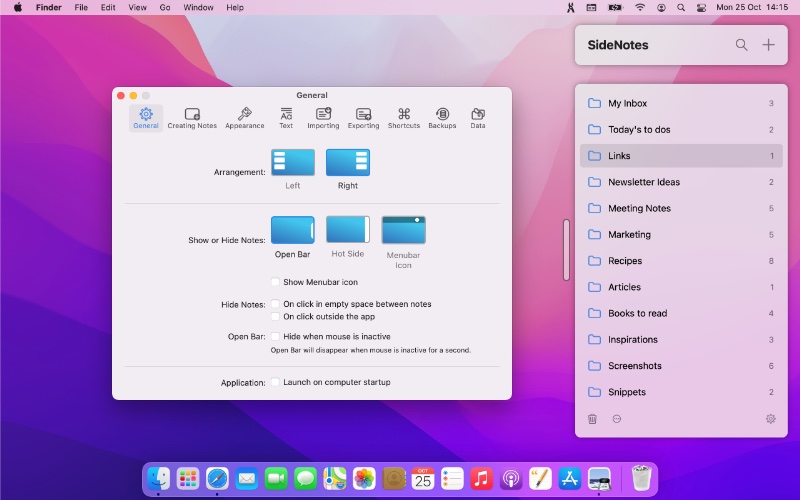
Create shortcuts with SideNotes actions: create, edit, find and show notes, create, find and show folders, export notes to images, find and set theme. Integrate the app with other apps and make it work your way.

You can make even more in Apple Script API: search for notes, folders and themes, set theme, create new notes according to global "Creating Notes" settings.

Now you can export any note to a nice image that you can use to send it to your friend or publish as a Twitter or Instagram post. Choose a background (or keep it transparent), size ratio and margins. Click Share button or set it to be exported via Drag and Drop.

Preview any file or image via Quick Look: click the image or file and press the space key.

Forget about going back to folder list to create a new folder that you are going to move the note to. Just click Move button and choose "Move to a New Folder" option.

If you want to open the folder that contains the found note, simply press ⌃ and click it.

If you have a note that contains a title (first line) and a website address (second line), you can quickly launch it by pressing ⌘R right in the Search window.

By default, SideNotes opens its window once you drag a file on the screen side. It's very convenient, but in some cases it might be disturbing. Now, you can disable it in Preferences → Importing.

You can enable automatic moving imported text files and images to Trash. You can also decide if image and text files should be imported as images and text or file shortcuts.

Disabled spell checking and autocorrection in Code mode
Fixed drag and drop of folders to other apps (e.g. Workspaces)
Corrected colors of list numbers and bullets
Corrected Back button menu. Sometimes it was displayed incorrectly
Disabled dropping note on note
Text replacements did not work
You can download this release here.