How to Disable Drag and Drop on the Screen Edge?
By default, SideNotes opens its window once you drag and drop something (file, image, website address, text, etc) on the screen edge. It allows you to quickly add that thing as a new note or to an existing note. However, in some cases that might be distractive or even interfere with other apps.
To disable displaying SideNote as you drag and drop on the screen edge, simply go to Preferences → Importing and uncheck Open SideNotes when dropping a file on screen side.
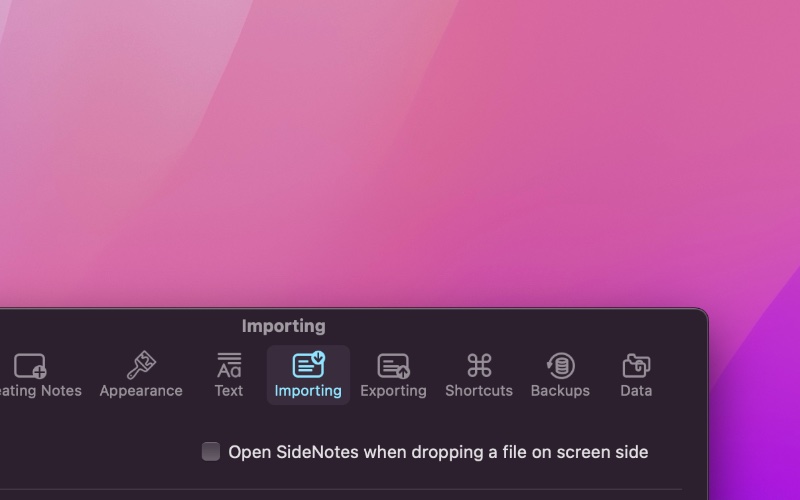
What if I need to drop something into SideNotes, anyway?
Even if that option is disabled, you can use a global keyboard shortcut to show the SideNotes window. By default it’s ⌃⌥⌘␣. If you press it, even when dragging something, your notes will open and then you can drop something there.

