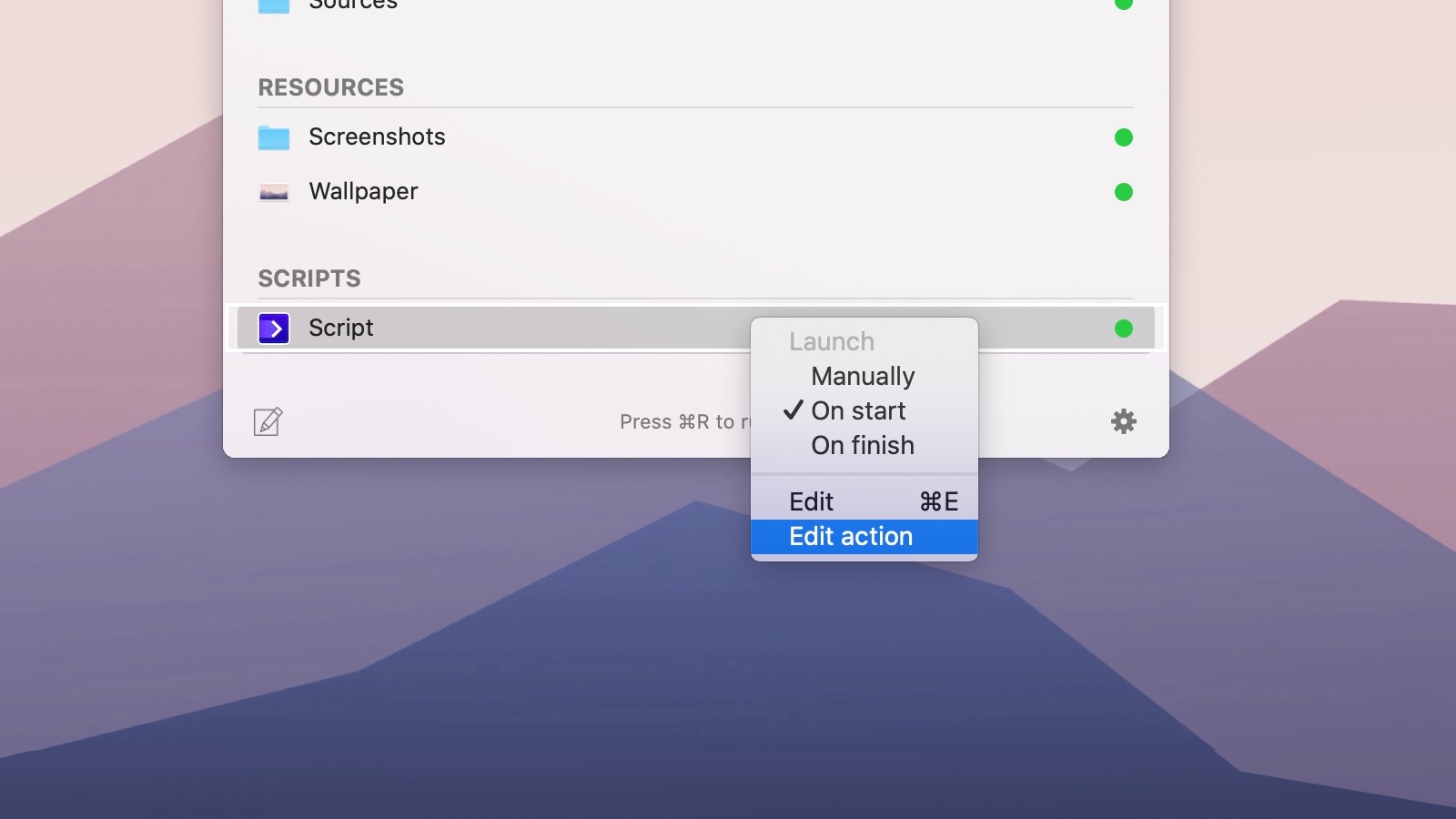How to Edit Actions Quickly
One of the greatest new features in Workspaces 2 are actions - a new resource defined by other applications (plugins.) They usually offer some configuration like ScriptEditor which allows you to enter a Shell script. To do that you have to usually open workspace editor, choose an action and click Edit button.
To simplify that process we made a shortcut to that button right in the Search window. Just open the contextual menu of any action and click Edit Action.