WindowKeys 3.0
When we first released WindowKeys, our main focus was simple: let users assign custom keyboard shortcuts to macOS window-tiling actions. This solved a real problem, especially for those — including ourselves — who use third-party keyboards that couldn’t trigger the new macOS tiling shortcuts introduced in Sequoia.
As time went on, we realized that memorizing dozens of key combinations isn’t a perfect solution. So we introduced the Tiling Panel — a small window that shows all available window-tiling actions in one place. That was WindowKeys 2.0.
With WindowKeys 3.0, the Tiling Panel becomes the core of how WindowKeys helps you manage window tiling — with new features and more flexibility. Keyboard shortcuts are still there — fully customizable as before — but now the Tiling Panel gives you quicker access to additional features like moving windows between displays and repeating last actions.

What's New in WindowKeys 3.0?
Move Windows Between Displays

You can now move windows between your displays with just a shortcut. Whether you're using multiple monitors or an external display connected to your MacBook, WindowKeys makes it easy to send any window to the next or previous screen instantly.
Repeat Last Tiling Action
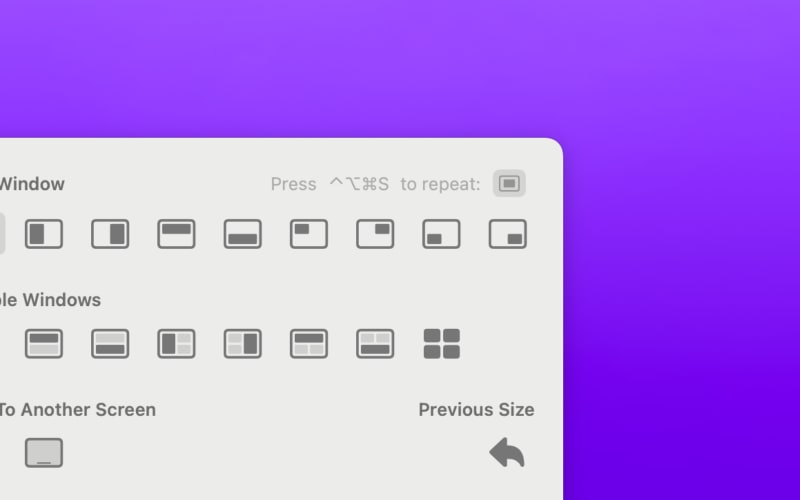
WindowKeys now remembers the last tiling action performed on each app. With a single shortcut, you can instantly repeat the same action for that app — a small feature that makes a big difference in everyday workflows.
Tiling Panel: Now with Bottom Bar

The Tiling Panel has been enhanced with a new bottom bar that shows a short description of the selected action and its assigned keyboard shortcut. You can also start editing shortcuts directly from here by clicking the shortcut preview.
Redesigned Shortcut Editor

The Shortcut Editor has been redesigned with a sidebar that categorizes shortcuts, making it easier to navigate as more shortcuts are added.
For full release notes, visit WindowKeys 3.0 Release Notes.
The core remains the same
Of course, WindowKeys still gives you:
- Full control over macOS tiling shortcuts.
- Full support for any keyboard, including third-party models.
- Simple access to all macOS tiling features.
Get the App
WindowKeys 3.0 is available now — and it’s still completely free.
You can download it from the WindowKeys website.
