Workspaces 2.0
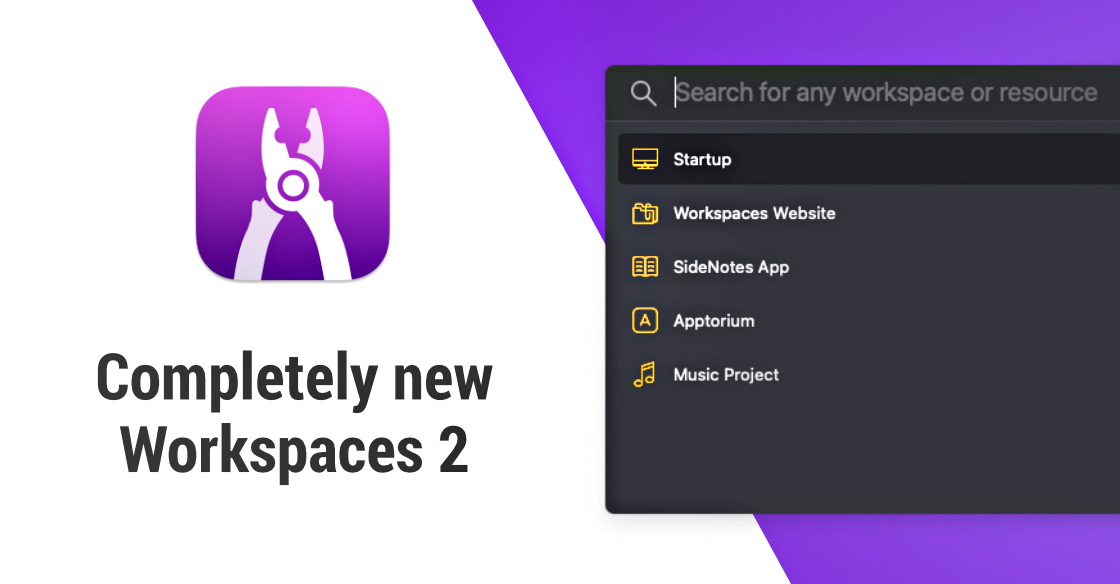
We’re really happy to announce that Workspaces 2.0 has been released. It’s a massive update.
First we would like to say thank you to all Workspaces users! We're grateful for your feedback. We’ve received lots of emails since the previous release. Nice to hear you love the app. We appreciate so many feature requests. Workspaces 2.0 is the answer to the most important of them. Your feedback motivates us to future work.
What Workspaces does?
Workspaces organises everything you need to work and launches it in a flash. Files, folders, documents, pictures - at hand in a minimal window. Workspaces stores only links to your data. Everything stays in their locations. It saves you from looking for resources every time. The app gathers your things once so you can use them any time you want. It works as fast as you would ever wish. One click on a Start button launches anything you need at the moment.
To learn the app easier, we've prepared two videos:
What's new?
- A completely redesigned UI - Workspaces got has a new window design. Grey replaced purple. Each workspace and resource has its own icon now. In the main window you’ll find: search, sorting, searching for commands. Start button has been moved to the top of the app window.
- Searching - it allows you to find any workspace or any resource.
- The more folders you have, the more you will appreciate this precise tool. If you have a few things with the same name, let’s say “Project”, Search shows you all of them. Each has a small description telling you to which workspace the thing belongs.
- Plugins: they are separate apps that store their configuration inside Workspace and allow the app to do amazing things.
- ScriptRunner - runs shell scripts inside Workspaces. You build your project, deploy it, make a cup coffee, turn the light off. It's up to you and your script.
- QuitApps - quits chosen apps instantly. This way you can get rid of all the distractions. Or quit all apps and be even more focused on your work.
- PlayMusic - play a favourite playlist in Music app and get into the mood right away. Pause it when you finish your work.
- AddResources - add all your open websites in Safari or Chrome to Workspaces. Or all folder open in Finder or all the running apps. You'll do all that with a simple command
:add
- Notes - the space for making additional comments for a given project. Comment on progress, write down your thoughts and ideas about your work. Really handy. Find it in each workspace: open - note down - close. Without searching in other note-takers.
And more:
- Finishing Workspaces
- Ability to hide resource-launching app
- Share Extension
- Commands for quick actions
- Workspace and resource icons
- Separators in resource list
- Delaying resource starting
- Spotlight integration
- Touch Bar support
- Sorting
- Quick switching between workspaces by long-pressing back button
- Workspace templates
And I'm pretty sure that's not everything. All the changes you will find in the new Workspaces 2.
